
Conference Room Management Software: Everything You Need to Know
Everything you ever wanted to know about conference room management software ― what it is, what it does, and how it can help you collaborate ...
Solutions
Workplace Management Solutions
Real Estate Management Solutions
Maintenance Management Solutions
Energy Management Solutions
Engineering Document Management Solutions
Asset Management Solutions
Automate campus scheduling for classes, meetings, and exams with our EMS software.
Plan and manage conferences effortlessly with EMS software to impress guests and streamline operations.
Boost workplace flexibility and maximize space use with seamless desk and room booking.
Organize workplace or campus events smoothly, creating memorable experiences.
Optimize workspace, manage allocations efficiently, and reduce costs with our space management solutions.
Deliver projects on time and within budget by improving communication, collaboration, and efficiency with our software.
Streamline lease accounting for ASC 842, IFRS, and GASB compliance.
Manage leases efficiently by tracking key dates, analyzing costs, and ensuring compliance.
Centralize data and analytics for better insights, faster negotiations, and revenue growth.
Centralize facility and asset maintenance, automate work orders, and ensure compliance with our CMMS software.
Extend asset life, reduce downtime, and prevent costly repairs with data-driven monitoring.
Prevent equipment failures and extend asset life by detecting and addressing issues early.
Make sustainable, cost-efficient energy decisions by monitoring and optimizing power consumption.
Remotely monitor and control equipment with real-time data to predict issues, boost efficiency, and reduce downtime.
Easily share and collaborate on documents, creating a single source of truth for engineers and contractors.
Manage and analyze assets across their lifecycle to schedule maintenance, reduce downtime, and extend lifespan.
Improve visibility, automate work orders, and ensure compliance for efficient facility and asset management.
Resources
Browse our full library of resources all in one place, including webinars, whitepapers, podcast episodes, and more.
Support
Looking for access to technical support, best practices, helpful videos, or training tools? You’ve come to the right place.
About Accruent
Get the latest information on Accruent, our solutions, events, and the company at large.

Get the lowdown on what desk booking software is, how an online system works, and what features and integrations you should look for when choosing a solution.
Table of contents
Desk booking software is a space scheduling tool that can help employees and students easily book spaces that are most appropriate for their needs, thereby helping to:
There are many different online desk booking systems available today.
The right desk booking system will not only facilitate space booking but also:
Within an organization or campus, many individuals can effectively utilize a desk booking software, including:
There are many features that you should look out for in a modern office desk booking software. These include:
A robust and user-friendly desk booking app will allow your users to self-service book from any device, including their smartphone, desktop and tablet.
Multiple calendar viewing options sync with attendees existing calendars to facilitate booking, prevent information siloes and streamline the space management process.

Using customizable, interactive, real-time floorplans and maps, you can easily visualize your space and understand, at a glance, which location will best suit your needs.
24/7 customer support can help you easily resolve problems, answer questions and more.
Your data security is extremely important. You will want a tool that offers authentication and auto-provisioning with single sign-on (SAML 2.0 SSO).
With the right software, you’ll also be able to automate key functions based on your specific policies, rules, data collection requirements and more.
Manage permissions and create restrictions based on office policies, roles and more.
For events and large meetings, the right tool will allow you to securely accept online payment from vendors, catering and more.
Key metrics like desk usage, contact tracing data, space utilization and more can help you keep real estate costs down, keep employees safe and manage spaces as your utilization changes over time.
The right desk booking solution can provide a slew of benefits, including:
With the right desk booking software, coworkers can easily sync their schedules, facilitate collaboration, engage in teamwork and work more flexibly and productively.
An effective desk booking solution can help employees and students plan their week, manage office capacity, find appropriate spaces and more, thereby eliminating costly downtime and inefficiencies.
With real-time, comprehensive utilization data, you can find out which spaces are used the most, identify unused spaces, make improvements, maximize safety and realize significant cost savings.
A more flexible and adaptable work environment helps employees choose the safest and most relevant space for their needs. It also helps encourage safe spacing and maximize overall utilization.
With the right tool, employees will no longer be wandering around and wasting time looking for an available space.
Comprehensive data can simplify contact tracing and help organizations maintain accurate and safe cleaning schedules to sanitize high-touch surfaces.
There are many hardware options when it comes to a desk booking software, including:
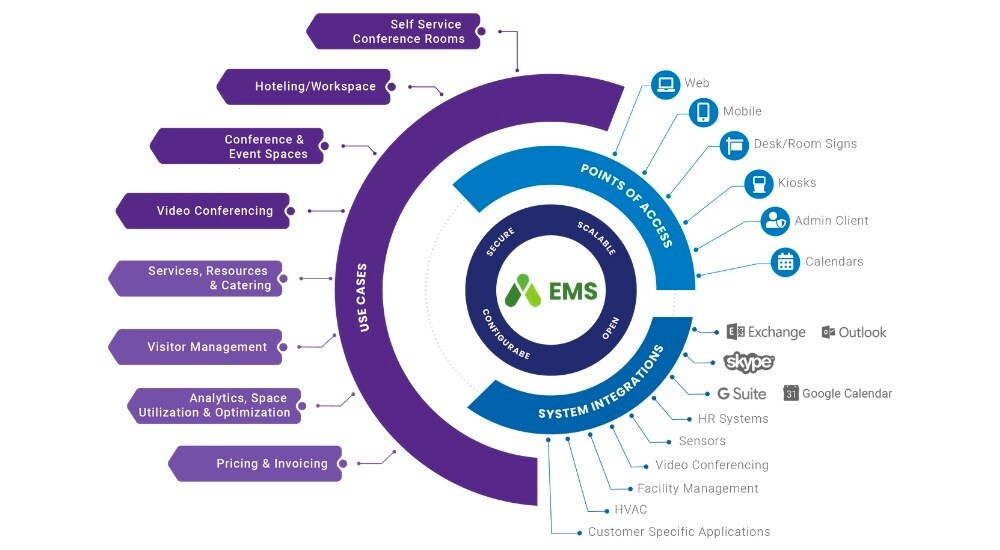
EMS desk and space booking software can integrate into your company networks and into many web-based tools and applications. Integrations include:
With a robust meeting room and desk booking system, many different spaces can be booked, including:
You can also set up specific “neighborhoods” for certain teams or groups of people, which can help teams easily find the right spaces and connect with their colleagues.
Learn more about EMS desk booking and space scheduling software here.
Everything you ever wanted to know about conference room management software ― what it is, what it does, and how it can help you collaborate ...
Looking to maximize space usage and avoid wasted real estate? See how workspace management software can help you save money and prevent empty ...
Anywhere, anytime meeting scheduling is a must in the modern office. See how digital signs and kiosks connect your employees and improve your ...
Subscribe to stay up to date with our latest news, resources and best practices