
QR Codes Return: Implement QR Codes for a Safer Return to Work & Campus
Discover the pandemic's impact on work order processes and how to use QR codes for an easier, touch-free way to get access to spaces.
Solutions
Workplace Management Solutions
Real Estate Management Solutions
Maintenance Management Solutions
Energy Management Solutions
Engineering Document Management Solutions
Asset Management Solutions
Automate campus scheduling for classes, meetings, and exams with our EMS software.
Plan and manage conferences effortlessly with EMS software to impress guests and streamline operations.
Boost workplace flexibility and maximize space use with seamless desk and room booking.
Organize workplace or campus events smoothly, creating memorable experiences.
Optimize workspace, manage allocations efficiently, and reduce costs with our space management solutions.
Deliver projects on time and within budget by improving communication, collaboration, and efficiency with our software.
Streamline lease accounting for ASC 842, IFRS, and GASB compliance.
Manage leases efficiently by tracking key dates, analyzing costs, and ensuring compliance.
Centralize data and analytics for better insights, faster negotiations, and revenue growth.
Centralize facility and asset maintenance, automate work orders, and ensure compliance with our CMMS software.
Extend asset life, reduce downtime, and prevent costly repairs with data-driven monitoring.
Prevent equipment failures and extend asset life by detecting and addressing issues early.
Make sustainable, cost-efficient energy decisions by monitoring and optimizing power consumption.
Remotely monitor and control equipment with real-time data to predict issues, boost efficiency, and reduce downtime.
Easily share and collaborate on documents, creating a single source of truth for engineers and contractors.
Manage and analyze assets across their lifecycle to schedule maintenance, reduce downtime, and extend lifespan.
Improve visibility, automate work orders, and ensure compliance for efficient facility and asset management.
Resources
Browse our full library of resources all in one place, including webinars, whitepapers, podcast episodes, and more.
Support
Looking for access to technical support, best practices, helpful videos, or training tools? You’ve come to the right place.
About Accruent
Get the latest information on Accruent, our solutions, events, and the company at large.
With EMS and FAMIS 360, events organizations can now natively create, update, monitor and manage FAMIS 360 work orders from within the EMS Desktop Client. This direct connection provides a real-time, single source of truth for both the event coordination team and the services departments they rely upon to execute flawless events.
Last-minute changes come with the territory of planning and executing events. Client demands, conflicts and space or resource limitations all have the potential to derail even the most perfectly organized plan. Poor communication between events and facilities (or other work order-based teams) makes it nearly impossible to manage such changes without having a significant impact on event success, profitability or time required.
The integration between EMS and FAMIS 360 for work order management aims to remedy this challenge by embedding key information in both parties’ existing workflows.
Events teams managing operations with EMS can adopt the EMS-FAMIS 360 integration to enable work order creation from directly within the booking in EMS. Creating work orders is a single click from within the EMS Desktop Client administrator application (see image, below). You can create the work order with a request type that ensures it routes to the appropriate team in FAMIS 360, specify start and/or end times and add all of the necessary descriptive details to ensure the team has all they need to get the job done right, the first time.
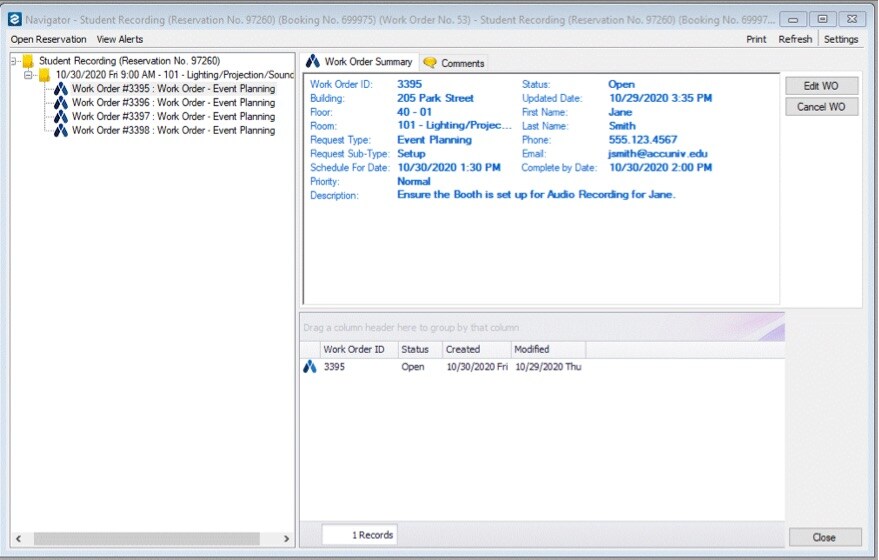
The EMS-FAMIS 360 integration lets event professionals in EMS:
Request a Demo of EMS + FAMIS 360
Once created, event work orders are automatically routed through FAMIS 360 to the appropriate team, where a team lead can then assign(or enable auto-assignment of) incoming work orders. Once assigned, work orders can be updated to reflect current status, priority, changes and any other details. Critically, technicians executing the work orders can add comments to the work order that are immediately available to the events coordinator in EMS.
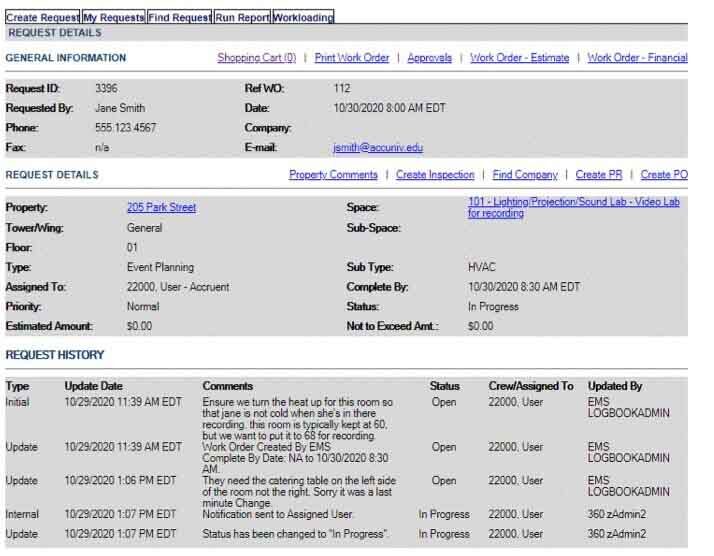
The EMS-FAMIS 360 integration lets facilities professionals in FAMIS 360:
Users at both ends of the integration can see work order status and add comments at any time while the work order is open. Last minute changes can be put in front of the technician and immediately in the system they review countless times in a day to ensure the work meets the most up-to-date needs the first time.
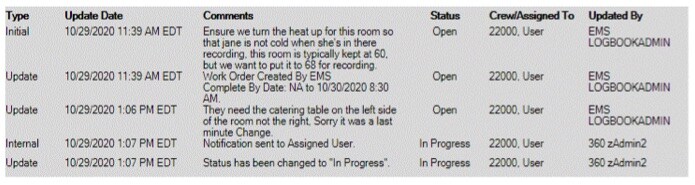
Campus events professionals can stay within the workflow they use every day (EMS) and extend their coordination reach across departments to get more done with less effort and less room for errors. Move away from long email threads, disorganized notes or shared documents and panicked phone calls to track down technicians in the field with a direct connection between events and service providers (facilities, A/V services, custodial, etc.) that use FAMIS 360 for work order management. Capture changes, even at the last minute, and know confidently that they were received by the right person at the right time.
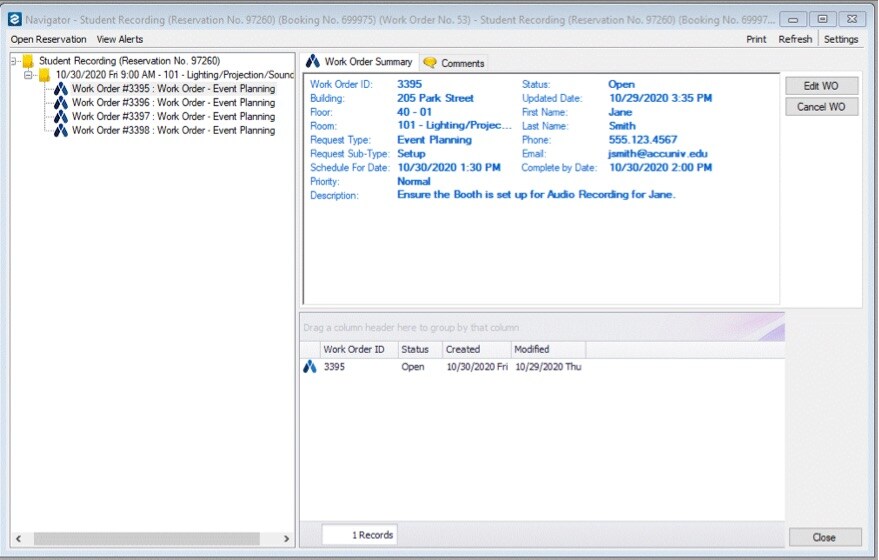
Creating a direct line of communication within the workflows that events and service professionals use every day significantly reduces the need for ad-hoc communications that have no indication of receipt and can be very difficult to track over time. Integrating EMS and FAMIS 360 enables users to:
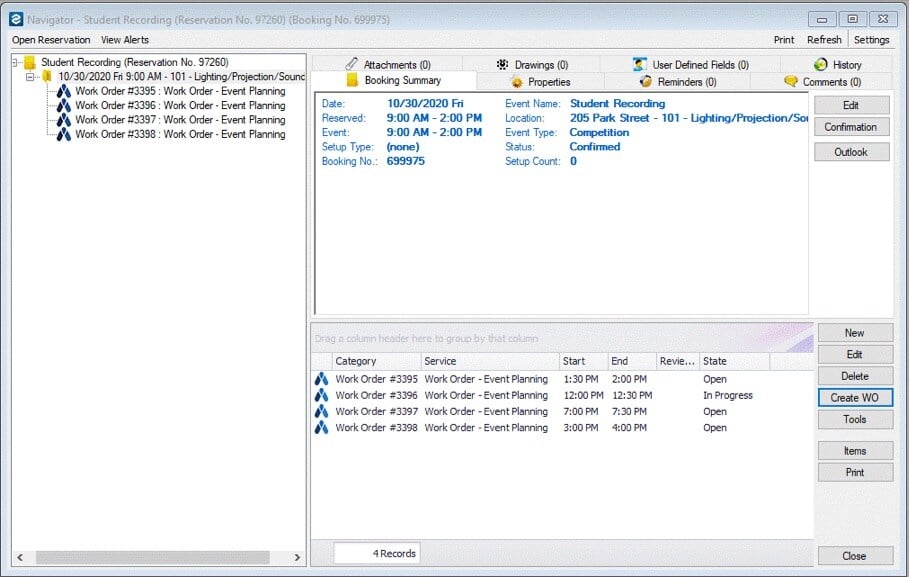
Facilities teams often measure their success with metrics like hitting service level agreement (SLA) timelines, accuracy of pricing and general profitability. The enemy of all three of these is wasted time. For many teams, problems like access to space to perform a job, having to come back for rework when a job’s requirements change and completing jobs that no longer needed doing can add up to significant time and cost for the department.
Connecting the tools that events and service departments use every day and providing managers and technicians with real time information can have a direct impact on meeting SLA expectations and keeping costs in check.
When service departments can better deliver their services, it becomes much easier to keep work in-house, ultimately making the service group more profitable while keeping university resources inside the university and fostering a stronger community among staff.
Request a Demo of EMS + FAMIS 360
The Accruent integration between EMS and FAMIS 360 improves communication between campus teams with seamless, real-time work order creation, assignment, tracking, and resolution. This is a first step in a grander vision to connect silos of data about how spaces is created, tracked, assigned, consumed, monitored, and maintained. Contact our team today to learn more about the EMS and FAMIS 360 integration.
Discover the pandemic's impact on work order processes and how to use QR codes for an easier, touch-free way to get access to spaces.
Still using pen and paper to fulfill work orders? See how technicians can download work orders, add comments and attach images, all from a smartphone ...
Explore the challenges of facilitating a safe return to the workplace and effectively manage both common and uncommon spaces.
Subscribe to stay up to date with our latest news, resources and best practices