
Work Order Management for EMS with FAMIS 360
Get the best of both worlds when you combine our CMMS and workplace management — seamless work orders, improved communication, and increased event ...
Solutions
Workplace Management Solutions
Real Estate Management Solutions
Maintenance Management Solutions
Energy Management Solutions
Engineering Document Management Solutions
Asset Management Solutions
Automate campus scheduling for classes, meetings, and exams with our EMS software.
Plan and manage conferences effortlessly with EMS software to impress guests and streamline operations.
Boost workplace flexibility and maximize space use with seamless desk and room booking.
Organize workplace or campus events smoothly, creating memorable experiences.
Optimize workspace, manage allocations efficiently, and reduce costs with our space management solutions.
Deliver projects on time and within budget by improving communication, collaboration, and efficiency with our software.
Streamline lease accounting for ASC 842, IFRS, and GASB compliance.
Manage leases efficiently by tracking key dates, analyzing costs, and ensuring compliance.
Centralize data and analytics for better insights, faster negotiations, and revenue growth.
Centralize facility and asset maintenance, automate work orders, and ensure compliance with our CMMS software.
Extend asset life, reduce downtime, and prevent costly repairs with data-driven monitoring.
Prevent equipment failures and extend asset life by detecting and addressing issues early.
Make sustainable, cost-efficient energy decisions by monitoring and optimizing power consumption.
Remotely monitor and control equipment with real-time data to predict issues, boost efficiency, and reduce downtime.
Easily share and collaborate on documents, creating a single source of truth for engineers and contractors.
Manage and analyze assets across their lifecycle to schedule maintenance, reduce downtime, and extend lifespan.
Improve visibility, automate work orders, and ensure compliance for efficient facility and asset management.
Resources
Browse our full library of resources all in one place, including webinars, whitepapers, podcast episodes, and more.
Support
Looking for access to technical support, best practices, helpful videos, or training tools? You’ve come to the right place.
About Accruent
Get the latest information on Accruent, our solutions, events, and the company at large.
Campus events involve multiple departments. Explore how providing shared access to management systems across events, facilities, and other teams can present a viable solution.
Every event of any size has a checklist: all the items that need to be planned, organized, and executed upon to deliver the event experience on time and as promised. Every item on that list, both big and small, needs an owner to see that it is completed. Many of these will be the responsibility of the events team. Others will require careful coordination between internal and external teams, such as catering, custodial, technology, facilities and more.
But who owns the checklist? How does it get updated? And where does it reside?
In the past, most organizations used physical written checklists, but today, many have transitioned to digital lists. Yet the questions above remain. Even events teams that have adopted a purpose-built event management system and facilities, AV, or custodial teams with a modern work order management system or CMMS, have to spend time and effort ensuring that the system of record is accurate throughout the entire event process, from beginning to end over the course of the full event process, start to finish. Often, this means countless emails, meetings, sticky notes and an address book full of phone numbers, just in case. It may look something like this:

Couple this with the reality that the very nature of event planning is adapting to accommodate last-minute, unexpected changes and this problem can be a significant burden on all parties involved. Communicating these changes without missing a beat is difficult.
So, what happens when communications fail?
Let’s focus on the handshake between events and facilities teams, as these groups work together constantly at a variety of levels, including sourcing, transporting, setup, rearrangement, teardown, and more. They also require very tight coordination to ensure that event spaces are set up or re-arranged at exactly the right times.
Part of the challenge is that facilities teams have a broad range of responsibilities on campus and technicians often have a packed list of tasks to fill on any given day. This careful orchestration means up-to-date information is critical for the right things to happen at the right times. Packing the calendar with meetings decreases productivity and the need to provide updates by email or phone can be challenging when those executing the work spend their time in the field fulfilling requests.
Assuming each group has their own digital management solution for managing tasks and timelines, communications are streamlined within each individual group based on who uses it.
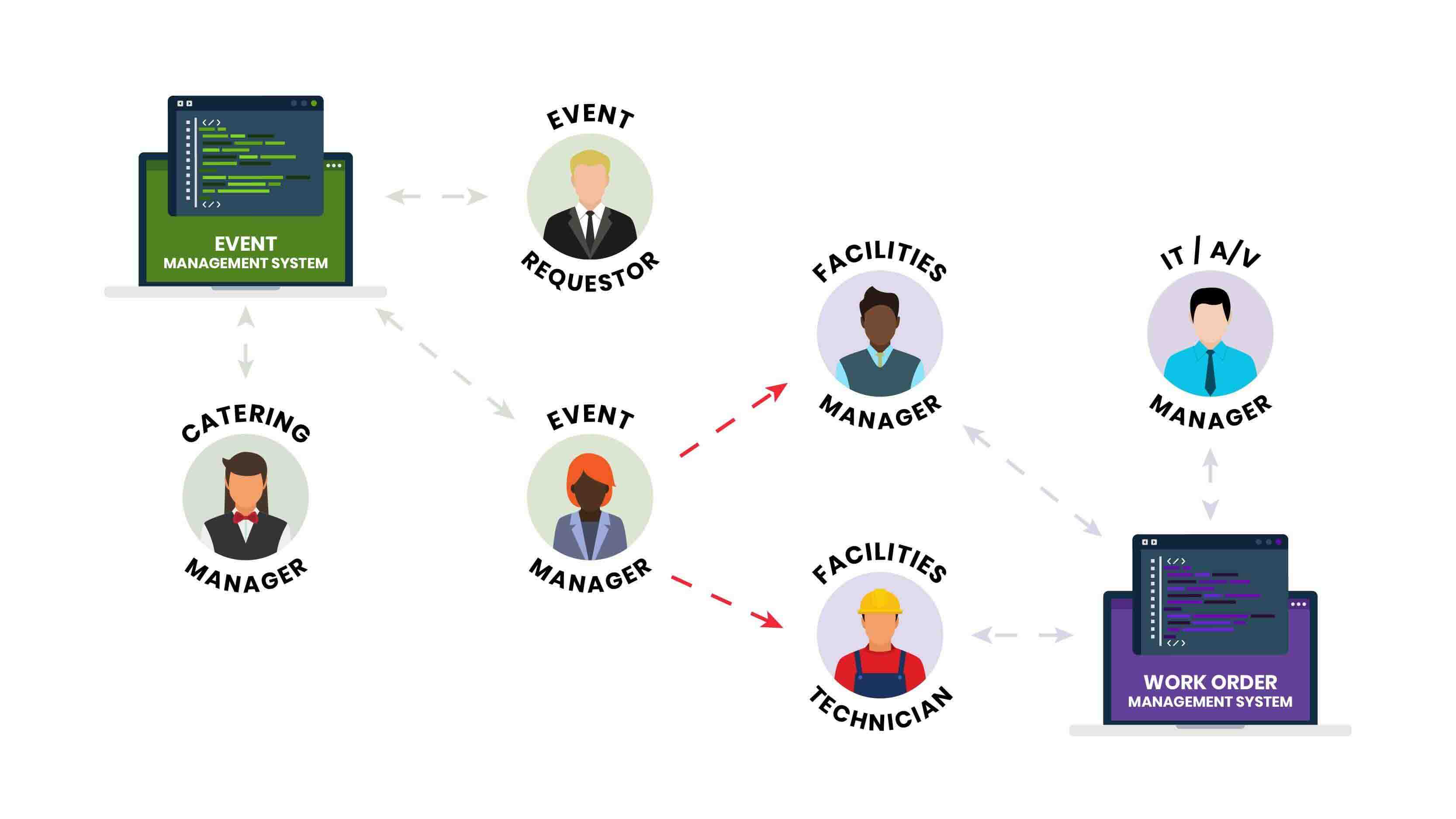
This is an improvement, but cross-team communication challenge remains an issue. At this stage, however, a handful of options present themselves:
Sharing access to management systems across teams can be a viable solution for some. This approach comes with training and system maintenance challenges and requires time from events personnel that could otherwise be spent on higher value responsibilities.
Sharing information from management systems is a relatively simple solution, assuming the necessary information can be exported quickly and easily, and it is easy to understand. While this still requires some manual effort to run and share reports, there is less opportunity for human error, especially if the reporting can be automated. Such a system can still fall short in a few areas, including that it is not agreeable to last-minute changes and keeping parties informed in real-time.
The best and most complete solution is creating a connection between the management systems of each group such that the right information is passed back and forth as soon as it is added or updated.
Revisiting the diagrams above, this solution looks much more streamlined:
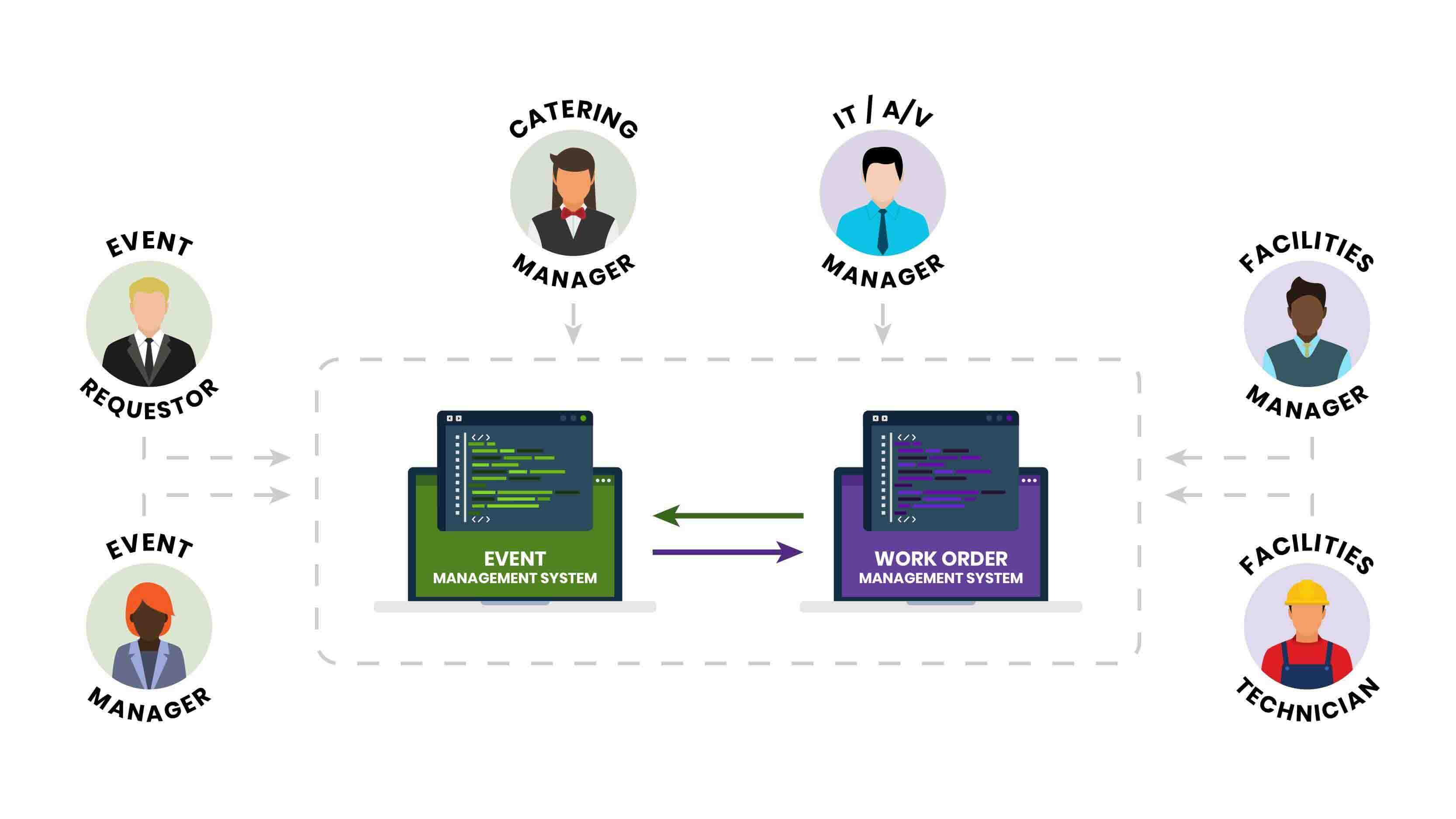
Each stakeholder works within their tool, the tools themselves pass only the most pertinent information back-and-forth in real-time and the resulting benefits become clear.
The events manager:
The services teams:
The event requestor:
Accruent offers a suite of software and services dedicated to providing people with the control they need to do their jobs better and to manage the full lifecycle of campus spaces and resources. Accruent’s EMS is a room and resource scheduling platform and academic planning tool that has for decades helped hundreds of universities and colleges across the United States make the most of their spaces and execute better events. Accruent’s FAMIS 360 is a cloud-based facilities maintenance and space planning solution that helps facilities managers optimize maintenance and gain efficiencies across their assets and buildings.
Since 2020, Accruent has been improving the integration between these two solutions to enhance communication among campus teams, providing seamless, real-time work order creation, assignment, tracking, and resolution. This marks the initial stride toward a broader vision of connecting data silos related to space creation, tracking, assignment, consumption, monitoring, and maintenance.
Get the best of both worlds when you combine our CMMS and workplace management — seamless work orders, improved communication, and increased event ...
Discover the roles of capital planning and computerized maintenance management systems and how to integrate them into your organization.
An event management system allows users to access and manage all aspects of an event in one place, including registration, planning, reporting, and ...
Subscribe to stay up to date with our latest news, resources and best practices