
How an Enterprise CMMS can Help you Manage Multiple Locations for Enterprise-Wide Visibility
Explore how enterprise CMMS can help you increase visibility and manage multiple locations for your organization.
Solutions
Workplace Management Solutions
Real Estate Management Solutions
Maintenance Management Solutions
Energy Management Solutions
Engineering Document Management Solutions
Asset Management Solutions
Automate campus scheduling for classes, meetings, and exams with our EMS software.
Plan and manage conferences effortlessly with EMS software to impress guests and streamline operations.
Boost workplace flexibility and maximize space use with seamless desk and room booking.
Organize workplace or campus events smoothly, creating memorable experiences.
Optimize workspace, manage allocations efficiently, and reduce costs with our space management solutions.
Deliver projects on time and within budget by improving communication, collaboration, and efficiency with our software.
Streamline lease accounting for ASC 842, IFRS, and GASB compliance.
Manage leases efficiently by tracking key dates, analyzing costs, and ensuring compliance.
Centralize data and analytics for better insights, faster negotiations, and revenue growth.
Centralize facility and asset maintenance, automate work orders, and ensure compliance with our CMMS software.
Extend asset life, reduce downtime, and prevent costly repairs with data-driven monitoring.
Prevent equipment failures and extend asset life by detecting and addressing issues early.
Make sustainable, cost-efficient energy decisions by monitoring and optimizing power consumption.
Remotely monitor and control equipment with real-time data to predict issues, boost efficiency, and reduce downtime.
Easily share and collaborate on documents, creating a single source of truth for engineers and contractors.
Manage and analyze assets across their lifecycle to schedule maintenance, reduce downtime, and extend lifespan.
Improve visibility, automate work orders, and ensure compliance for efficient facility and asset management.
Resources
Browse our full library of resources all in one place, including webinars, whitepapers, podcast episodes, and more.
Support
Looking for access to technical support, best practices, helpful videos, or training tools? You’ve come to the right place.
About Accruent
Get the latest information on Accruent, our solutions, events, and the company at large.
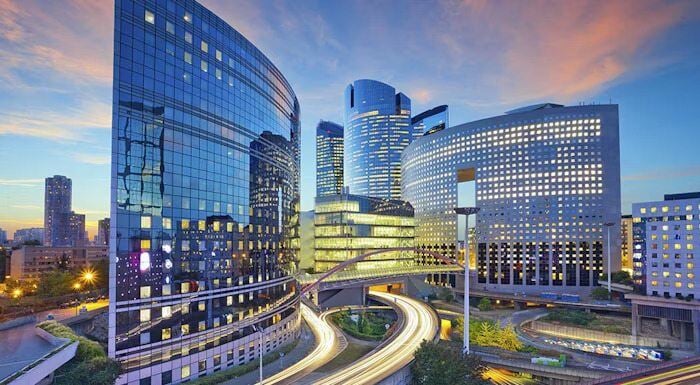
For many organizations, a cloud-based CMMS is the right tool to help them scale, connect mission-critical systems, and optimize operations.
As a successful business, you have a few overarching goals: to be profitable, to have productive and satisfied employees, and to have happy return customers. These elements all go hand-in-hand and they all ultimately require the same foundation.
An integral part of that foundation today is having software that works for you and helps your company run smoothly and efficiently. For many companies, that means having a cloud-based CMMS.
When properly implemented and executed, moving your maintenance management software to the cloud can help your business increase engagement and revenue while improving performance, security and reliability.
Here, we explore key differences between on-premise vs cloud-based systems and discuss the benefits of a cloud-based implementation.
Ten, 20 or even 30 years ago, all companies had on-premise hardware – systems that run off of on-site computers and work in one discrete location. This was the only option available, and therefore the go-to option. Today, these on-premise solutions continue to offer certain benefits:
There are some cases in which these benefits prove significant and make an on-premise solution the ideal choice. For most modern businesses, though, the pros simply do not outweigh the cons.
Even technology that was considered to be “the latest and greatest” three to five years ago just is not competitive or efficient in many environments today. Additionally, these legacy on-premise systems come with intrinsic structural and functional limitations. They:
These problems are only getting worse as time goes on and cloud technology improves, which means that sticking with these systems can, in many cases, significantly hurt your revenue and your bottom line.
On-premise CMMS software, in particular, comes with its own range of limitations. You need to:
All of this requires time, money and internal bandwidth. And if the hardware ever fails, you could wind up waiting hours or days to get up and running again – if you even have the manpower or technological skill to manage this kind of concern.
The term “the cloud” usually refers to a network of servers, each of which has a specific function or purpose. When individuals or companies move something to the cloud, they are generally making a switch to cloud-based infrastructure-as-a-service (IaaS) or software-as-a-service (SaaS).
Cloud-based tools today are secure, efficient, scalable, agile and cost-effective systems that make digital transformation and company-wide modernization a breeze.
General cloud benefits include:
That is why most businesses have at least some cloud components in their infrastructure. In fact, according to a recent survey:
A cloud-based CMMS offers many benefits that, according to the 2021 Benchmarks & Best Practices for Maintenance Management, can empower companies with effective preventive maintenance programs. These include:
You need physical proximity to connect to an on-premise CMMS, which means you will either be limited in your access or you will need to spend IT resources setting up a site-to-site VPN. With a cloud-based CMMS, your provider will host the software, manage databases and monitor performance. All you need is a browser and internet connection to access the software across devices, locations and people.
This allows for more freedom as users can work on their desktop, laptop, tablet or mobile phone as necessary. Mobile access, in particular, also increases company-wide efficiency as it also allows for real-time updates, up-to-the-minute communication and accurate record keeping.
A cloud-based CMMS also allows for increased flexibility and scalability according to your current needs and bandwidth. This resolves a huge drawback of an on-premise system: once you buy the system, it is difficult to implement and nearly impossible to scale.
With a cloud-based CMMS, on the other hand, you can scale and upgrade with just a few clicks. Additionally, you can add or remove users quickly and easily as the makeup of your team continues to evolve. These features help ensure that you have the right amount of computing power no matter the size of your business.
An ongoing concern with cloud applications – both for professional and personal use – is security.
That said, with a cloud-based CMMS, security updates and system upgrades are automatic, hands-off processes. All you need to do is log in and accept the update – and sometimes, even this part is automated. Plus, your important information is automatically backed up on a regular basis, and if you have a system malfunction, your vendor should provide support and troubleshooting assistance.
This is a far cry from an on-premise system, which requires manual upgrades, extra fees and additional wait time to carry out updates. This can be a particularly trying inefficiency, especially given the fact that, with an on-premise system, your sensitive data is stored in-house and therefore vulnerable to threats.
On top of that, updates must be physically installed and configured in your servers, and this delay can cost time, money and safety.
If your employees have a hard time implementing and using your CMMS, you will have low user adoption. That largely defeats the purpose of having the system in place, as it will lead to inconsistent data, confusion and miscommunication.
This is much more likely with an on-premise system. After you buy the system, implementation can take weeks to months: you must set up the servers, install the software and configure your network so that it works. From there, you must train your team, troubleshoot and continuously improve – which is why on-premise adoption rate is only about 39%.
With a cloud solution, on the other hand, there is no complex server set up and configuration; you simply log in and start using your CMMS. Additionally, your vendor will likely provide a knowledgebase with training tools – like video, documents and eBooks – that can help your team members familiarize themselves with the tool. This significantly increases employee satisfaction and user adoption while allowing more bandwidth for innovation.
Cloud adoption can lead to savings for many reasons:
If you would like to calculate your exact cost savings, check out our blog, How to Determine Your CMMS ROI.
Because users simply need to log in to begin working on a cloud-based system, your employees across departments will immediately be able to access their assets, parts and inventory, work orders, reports, cost tracking, scheduling, purchasing, etc. This means immediate efficiency and up-time. Plus, your maintenance managers will not need to coordinate with IT to ensure proper system set-up and configuration.
This can skyrocket productivity, efficiency and employee satisfaction.
When it comes to data and disaster recovery, cloud-based CMMS systems actually hold the advantage. On-premise systems require database backups at regular intervals – otherwise, you risk losing your important information, including work order history and asset data.
With a cloud-system, automatic and managed back-ups are included in your monthly subscription, and your data is continuously backed up to multiple servers in multiple locations. Even if you have one server failure, then, your information will still be available elsewhere.
If you are considering a move to the cloud, you are not alone. Many organizations today are contemplating the switch to modernize their operations, and there are certainly benefits to be had, including increased security, improved mobile accessibility and higher adoption rates.
That said, choosing your deployment option is an important business decision, and there are many factors to take into account, including your financial, structural and technological capabilities.
If you would like more information, check out our Complete Guide to Selecting a CMMS system here.
Plan your investment with our CMMS pricing guide and ROI calculator.
Explore how enterprise CMMS can help you increase visibility and manage multiple locations for your organization.
An on-premise CMMS can be ideal for organizations looking for great security, controlled costs, and high availability. Learn more.
A multi-site, multi-device CMMS can help your company grow and scale with ease. Learn about other key benefits here.
Subscribe to stay up to date with our latest news, resources and best practices