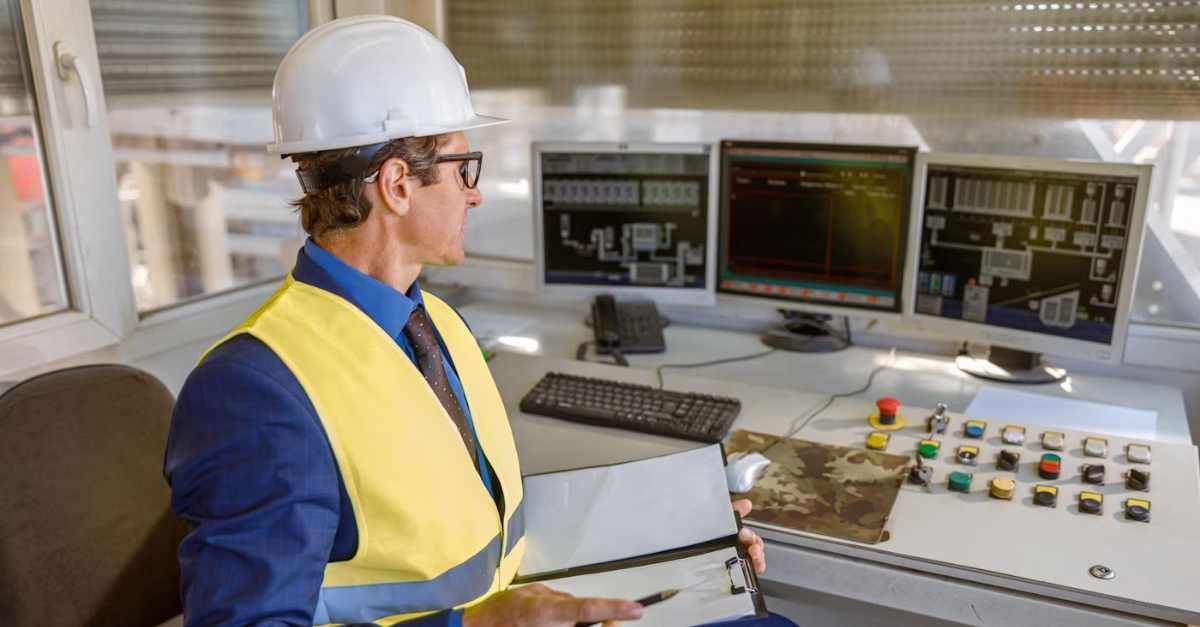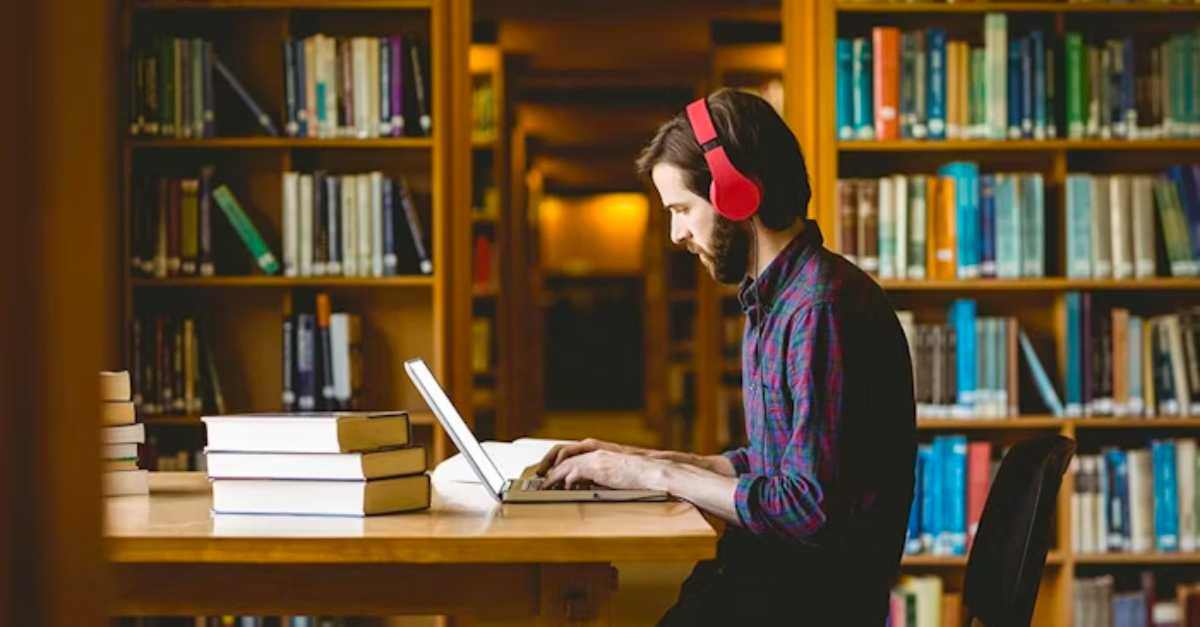Scheduling courses for higher education campuses has always been a labor-intensive task, and is often made even more complicated by long, unorganized spreadsheets. With Accruent's EMS solution, however, users can simplify the course scheduling process, increasing productivity and saving your academic planning team's valuable time.
EMS makes course scheduling easy by allowing you to customize course preferences. Within the EMS desktop client, you can take into account all course preferences, including:
- Building selections
- Room size
- Equipment needed
- Location
- Instructor preferences
- Instructor availability
Watch the video below for a detailed demo on how to set course preferences in EMS Campus.
To set your course preferences in EMS Campus, follow these steps:
- Open your Academic Browser
- Open the course you want to set preferences for
- Select the appropriate course dates
- Hit 'Edit'
- Select 'Set Standard Room Preferences'
- From here, you can set Building preferences, Areas (which are groups of buildings), and Views (which are groups of rooms).
- You can also set feature preferences, including technology, A/V, accessibility, equipment, whiteboards and more.
- Lastly, set your fill percentage for class capacity.
- Close your browser and it will save your preferences.
You can also select multiple courses at the same time to set preferences for all of them, or sort by instructor and select multiple courses that way to set instructor-specific preferences.
Want to learn more about EMS for course scheduling and preferences? Contact our team today to get in touch with one of our experts.