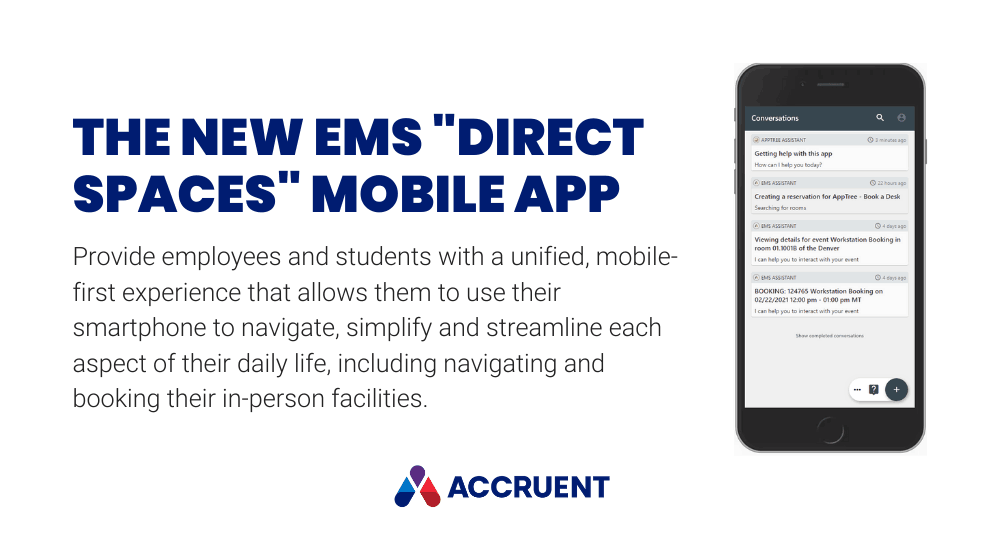As we move further into 2021, universities and businesses across the country are settling in and looking ahead toward the latter half of 2021 and beyond. For many, this finally means a shift away from Zoom and toward more in-person and hybrid interactions with others.
But returning to in-person spaces is no small task— and those that hope to transition successfully must balance safety and social distancing with creating enriching, memorable and positive experiences. Getting this right will call for comprehensive space management solutions powered by intuitive technology that’s purpose-built to facilitate interactions, maximize safety and meet the ever-changing needs of today.
That’s why we’ve released EMS’ mobile app, Direct Spaces.
New Direct Spaces Functionalities
The Direct Spaces mobile app will provide employees and students with a unified, mobile-first experience that allows them to use their smartphone to navigate, simplify and streamline each aspect of their daily life, including navigating and booking their in-person facilities.
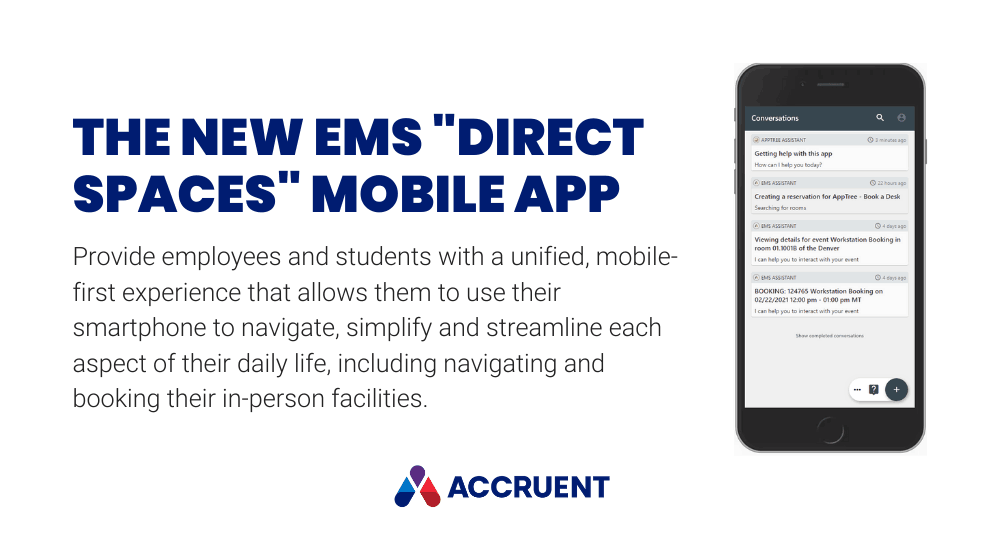
This is accomplished through a range of features.
Create a Reservation
Using the Direct Spaces interface, users can easily create reservations on-the-go via QR code. When looking to book a space, they can filter the search by:
- Room type
- Availability
- Capacity
- Setup type
- Building and floor
- Floor plan
- Favorite spaces
This can help ensure that they find the space most suited to their needs.
Users can also use floor plans to locate a nearby space to collaborate or brainstorm. They can also add Zoom to their meeting if they have virtual attendees. These capabilities streamline every step of the space booking process, allowing users to find an appropriate space whether they’re in the car, on a plane, or walking into another meeting.
Find Bookings & Change Reservations
Plans change, and an effective space booking tool will provide the flexibility needed to maximize utilization and change plans with ease. If something changes with an existing reservation, mobile users can easily:
- Check-in to meetings
- Cancel meetings
- Extend their booking if they require more time in a space
- End their booking early
Easy, Intuitive User Onboarding
If a space booking system is clunky or difficult to use, it will be hard to ensure widespread adoption among “digitally native” Millennial and Gen Z users. These demographics have come to expect an intuitive, attractive user experience – and they’ll expect nothing less from their tools.
That’s why all Direct Spaces functionalities are presented via an intuitive interface. This simplifies the onboarding process and makes submitting a request easy.
Accessibility Compliant
It is crucial that your critical tools are accessible to differently abled students and employees. Direct Spaces software remains usable to partially sighted or legally blind students by ensuring that screen readers work with the app and by allowing students to adjust letter size and color on their mobile devices.
Authentication Support
The safety and security of your people and your data should always be top of mind. Native and SAML authentication support help users easily authenticate their identities while keeping potentially malicious players out of your network.
International Support
Many universities and organizations have international operations or students from multiple regions of the world. In such contexts, language and communication barriers can often be points of friction that hinder productivity and user experience.
EMS’ mobile app works internationally and supports all phone native languages and date formats so your team won’t be limited by language or geographic location.
Learn more about Direct Spaces in our on-demand webinar The New EMS Mobile Experience.