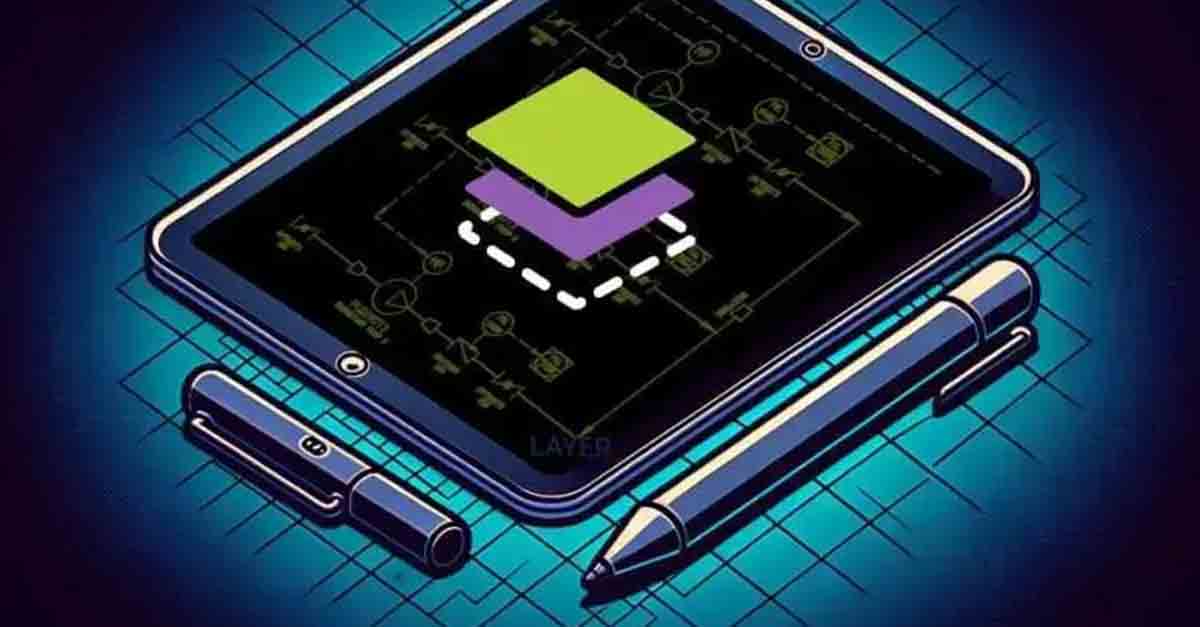Introduction
In a world of ever-expanding enterprise solutions, creating a cohesive tech ecosystem can be challenging. While a solution-specific integration offers the most comprehensive way to have your systems connected and talking to each other, deep linking emerges as a somewhat little-known, yet powerful tool to establish a one-way connection that can be helpful until a full integration can be implemented.
By providing a seamless user journey from one app to another, deep linking enhances your user’s experience and efficiency allowing them in-app, to access information from an external solution with a single click.
If you’re finding yourself thinking “This sounds great, but how would I do it? When would I use it? and how do I get started?”, this is the guide for you.
What is a deep link?
Deep links, as their name implies, are links that direct a user deep into a specific place of the app. By doing so, they save users time and energy in searching for and locating a particular artifact themselves, significantly improving the user experience.
So say a user is working out of IBM Maximo and needs to pull up a drawing for the asset their looking at, rather than having a normal link that would drive that user to their EDMS’s homepage and having them search for the drawing they need, a deep link would allow them to click straight from IBM Maximo to the drawing they need.
Deep linking in RedEye
RedEye offers the ability to launch a search from an external third-party application, such as an EAM or ERP system. This can be done using a configured URL that makes drawings or documents visible in relation to the entity from which they were called. Configuring a deep link is contextual to your bucket and your search criteria.
As an example, RedEye may be launched from within an EAM against an asset number, allowing users to retrieve a specific drawing or document, or group from a single link.
Why we love deep linking
- It’s managed entirely from a URL: No additional steps are required in RedEye to generate or maintain a deep link.
- Links are not user-specific: Decoupled from the user, offering an alternative to personal saved searches when sharing organization-wide.
- They’re simple to create: Generating a deep link is easy and requires low technical knowledge compared to other integration options.
- Easy to create in mass: Deep links follow a formula structure, so they can be dynamically generated and easily scaled.
- Free bulk deep link tool: We’ve built a free downloadable tool that makes it even easier to create deep links, and in bulk too!
- Integrate with your EAM or ERP system by generating a Metadata search using your Asset ID or Site ID
- Create a manual QR Code that generates a metadata search that reflects a physical asset and easily replaces the metadata value to scale across your entire site
- Create a group in RedEye that matches a project, and integrate it with your project management software by embedding a link that generates a Group Search
Free deep link bulk tool!
Build your deep links fast and in bulk with our easy-to-use deep link builder - DOWNLOAD
Deep link uses cases
ERP solutions like SAP ERP, Oracle, and Microsoft Dynamics 365:
- Retrieve drawings and documents: Access specific engineering drawings and documents directly from the ERP system.
- Enhance project collaboration: Provide direct links to relevant documents, promoting collaboration between departments.
- Facilitate customer service & support: Link engineering drawings to customer orders to assist support representatives.
- Ensure disaster recovery: Make critical engineering drawings accessible from the ERP system during system outages.
- Enable customer support: Facilitate quick navigation to engineering drawings in customer support scenarios.
EAM solutions like IBM Maximo, Infor EAM, SAP EAM
- Access asset records: Quickly view design specifications, material lists, or related drawings and documents for asset maintenance.
- Support maintenance activities: Link maintenance work orders or schedules to relevant engineering drawings.
- Assist in compliance & certification: Create direct access paths to documents related to asset compliance.
- Manage asset lifecycle: Link various stages of an asset's lifecycle to corresponding engineering drawings.
- Enforce quality control: Link quality control processes to relevant engineering drawings, supporting quality assurance.
GIS solutions like Esri ArcGIS or QGIS
- Manage assets & maintenance: Connect engineering drawings to physical assets represented in the GIS.
- Comply with environmental regulations: Link engineering drawings to environmental features to assist compliance.
- Coordinate land use & zoning: Integrate zoning maps with corresponding documents in the EDMS.
- Integrate with field operations: Offer direct access to engineering drawings for field technicians.
- Engage the public: Link to engineering drawings or plans in public-facing GIS applications
How to do it in RedEye
Deep links can be generated for the following scenarios:
- Simple Search
- Group Search
- Single Metadata Search
- Multiple Metadata Search
- Single Artifact Search
- Single OCR Search
- Multiple OCR Search
Simple Search
Generate a simple free-text Search that does apply any filters or advanced methods
How?
Replace <searchterm> in the following URL with a string of text to generate a search from. To search multiple terms, you can separate each term with %20 or if you type SPACE the URL will auto-apply the %20 separators.
URL format:
https://app.redeyedms.com/artefacts/search?q=<searchterm>
Required: search term
.png?width=818&height=319&name=singlesearch3%20(1).png)
Group Search
Generate a Search that returns all artifacts in a Single Group.
How?
Replace <group ID> in the following URL with a single Group ID. The Group ID is found within the URL when viewing the Groups page. (E.g. 12409)
URL format:
https://app.redeyedms.com/artefacts/search?group=<groupID>
Required: Group ID
.png?width=818&height=319&name=groupsearch%20(1).png)
Single Metadata Search
Generate a Search that returns all artifacts that match a single Metadata Value
How?
- Replace <bucketID> in the following URL with the required bucket. The Bucket ID is found in the URL the Manage Bucket Home (E.g. 1)
- Replace <metadataID> in the following URL with the ID for the required field. The Metadata ID is found in Manage Bucket > Metadata Fields > Edit section (E.g. 26204)
- Replace <metadatavalue> in the following URL with the desired metadata entry Ensure this is accurate including case and/or other characters
URL format:
https://app.redeyedms.com/artefacts/search/bucket/<bucketID>/metadata?<metadataID>=<metadatavalue>
Required: Bucket ID, Metadata ID & Bucket ID
.png?width=818&height=319&name=bucketid%20(1).png)
.png?width=818&height=319&name=singlemetasearch2%20(2).png)
Multiple Metadata Search
Generate a Search that returns all artifacts that match Multiple Metadata Values
How?
- Replace <bucketID> in the following URL with the required bucket. The Bucket ID is found in the URL the Manage Bucket Home (E.g. 1)
- Replace <metadataID> in the following URL with the ID for the required field. The Metadata ID is found in Manage Bucket > Metadata Fields > Edit section (E.g. 26204)
- Replace <metadatavalue> in the following URL with the desired metadata entry Ensure this is accurate including case and/or other characters
- Repeat steps 2 & 3 for as many metadata fields as required with no separators or breaks between each
URL format:
https://app.redeyedms.com/artefacts/search/bucket/<bucketID>/metadata?<metadataID1>=<metadatavalue1>&<metadataID2>=<metadatavalue2>&<metadataID3>=<metadatavalue3>
Required: Bucket ID, Metadata ID & Bucket ID
.png?width=818&height=319&name=bucketid%20(1).png)
.png?width=818&height=319&name=singlemetasearch2%20(2).png)
Single Artifact Search
Generate a Search that returns a single artifact
How?
- Replace <bucketID> in the following URL with the required bucket. The Bucket ID is found in the URL the Manage Bucket Home (E.g. 1)
- Replace <artefactID> in the following URL with the required artefact ID. The Artefact ID is found in the URL when viewing an artefact (E.g. 98122238)
URL format:
https://app.redeyedms.com/artefacts/search/bucket/<bucketID>/metadata?artefact=<artefactID>
Required: Artefact ID & Bucket ID
.png?width=818&height=319&name=bucketid%20(1).png)
.png?width=818&height=319&name=singleartefactsearch%20(1).png)
Single OCR Search
Generate a Search that returns all artifacts that match a single OCR Value
How?
- Replace <searchterm> in the following URL with a single term to search in OCR data. The %3A in the URL replaces a : from the Prefix/Syntax Search shortcuts available on web and will return the same results
URL format:
https://app.redeyedms.com/artefacts/search?q=%3A<searchterm>
Required: search term
.png?width=818&height=319&name=singlesocrearch%20(1).png)
Multiple OCR Search
Generate a Search that returns all artifacts that match Multiple OCR Values
How?
- Replace <searchterm> in the following URL with each term to search in OCR data The %3A in the URL replaces a : from the Prefix/Syntax Search shortcuts available on web and will return the same results. It only needs to be added once
- Depending on your bucket settings, AND or OR logic may apply automatically between search terms. To enforce an AND logic apply between terms, include a %26 immediately before the first search term only. Example:
URL formats:
OR Search:
https://app.redeyedms.com/artefacts/search?q=%3A<searchterm1> %20<searchterm2>%20<searchterm3>
AND Search:
https://app.redeyedms.com/artefacts/search?q=%3A%26<searchterm1> %20<searchterm2>%20<searchterm3>
Required: search term
.png?width=818&height=319&name=multiocrsearch%20(1).png)
Tips & tricks
Include/Exclude Options: RedEye metadata searching allows for specific include/exclude options such as "Must Exactly Match," "Must Contain," "Must Not Contain."
| RedEye Search Category |
RedEye Search String Symbol |
| Must Exactly Match |
^ |
| Must Contain |
No Symbol needed (Default) |
| Should Contain |
Not Supported |
| Must Not Contain |
! |
Things to note
- Limited to Searching: Only supported for generating search, no other actions.
- Limited to Selected Criteria: Supported by selected search methods only.
- Requires Bucket Administrator: Access to view the IDs required to generate is limited.
- Requires Accurate Configuration: Cannot execute without the URL configured exactly.
- Requires Manual Configuration: No system-generated method to create the URL.


.png?width=818&height=319&name=singlesearch3%20(1).png)
.png?width=818&height=319&name=groupsearch%20(1).png)
.png?width=818&height=319&name=bucketid%20(1).png)
.png?width=818&height=319&name=singlemetasearch2%20(2).png)
.png?width=818&height=319&name=singleartefactsearch%20(1).png)
.png?width=818&height=319&name=singlesocrearch%20(1).png)
.png?width=818&height=319&name=multiocrsearch%20(1).png)